Jurisdictional Requirements
These are a few of the things that vary from jurisdiction to jurisdiction:
- The format of height when creating new pawner records (feet and inches or just inches)
- Identifying information to be recorded (often including identifying marks like tattoos, scars, etc)
- Report format (.csv (comma-separated value spreadsheet; text, .xls Excel spreadsheet)
- How reports are to be delivered to the police
- Emailed to the police
- Printed and picked up by the police
- Uploaded to any other website
- Uploaded to LEADS Online
- Periodicity of reports (daily, weekly, etc)
- Content of the report (usually pawners' names, identifications, contact information and detailed information about pawned items)
Default PPSS police reports include: Ticket #, Item ID and Value, Date/Time, Description (up to 20 characters), Pawn Amount, Pawner Age, Race, Sex, DOB, Height, Weight, Eye/Hair Color, and 2 ID #s and Types (drivers license, green card,etc). Enter additional information as needed in the details field (up to 100 characters).
Police Report Generation Options
Police Reports can be generated in 3 formats:
- Printed out for pickup or delivery
- CSV (comma-separated value) spreadsheet form for digitally transmitting files (usually via email)
- Electronic form for transmitting online (usually an upload to a website like LEADS)
To access the Police Reporting functions in PPSS, on the Main Menu click on Reports then Police Report Generic or Police Report CSV Generic.
Police Report Generic presents a list (print preview) of transactions and details that can be printed by clicking the printer icon:
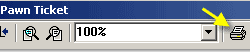
Police Report CSV Generic opens a Windows' 'Save-as screen' with 'police.csv' entered as the filename. (It may be helpful to rename the report using the store name and date, like samspawn-7-7-17, or the police might prefer a different naming format.) Navigate to the folder where police reports are kept (preferably off of the hard drive on an external storage device). Click 'Save' to save the report to the chosen destination folder.
If information in a report is missing or is incorrect, close the report, edit the record to add or correct the information and reproduce the report.
Report Filters
'Report filters' filter out unwanted information. For example, setting a report filter of a date range (like 02/07/17 through 07/18/17) would exclude (filter out) all transactions before and after that range. Only transactions from 7/7/2017 through 7/18/2017 would be included.
Use 'report filters' to include transactions for a specified time period.
Filtered Police Reports
'Police Report Generic' and 'Police Report Generic to File' will only include transactions since the date of last police report.
Here's how to produce a report of transactions for a specific time range:
- Click on Reports on the Main Menu.
- Click on Inventory.
- Check the 'Pawn-Date' box.
- Use the drop-down arrow to the right of the 'Dates-From' field to select the date for the starting date of the report.
- Use the drop-down arrow to the right of the 'Thru' field to select the date for the ending date of the report:
The report will include pawns UP TO and THRU the 'Thru Date'.
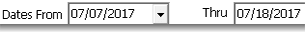
- DO NOT CLOSE THIS SCREEN but minimize it by clicking on the minimize button:
This will leave the Report Screen open (but minimized) so the settings will apply to the report.
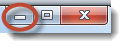
- Next, click on Reports on the Main Menu.
- Click on the desired Police Report.
'Police Report Generic' will produce a report which looks like this:
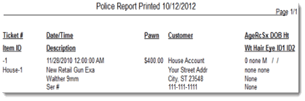
If the information is correct, click on the printer icon at the top of the print-preview screen to proceed with printing. If information needs to be corrected, close the report, make the necessary changes and produce the report again. This type of report is suitable when the police require a printed report.
'Police Report CSV Generic' is in 'comma-separated format' (spreadsheet format) and will look like this: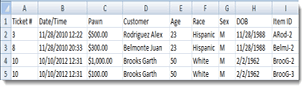
- After clicking on 'Police Report CSV Generic', if the information is correct, select a place off the hard drive to save the report, like a flash (thumb/pen) drive for storing police reports. If information needs to be corrected, close the report, make the necessary changes and produce the report again.
The police can tell you in what format to make the report and how they are to obtain the report.
Please note that this filtering method cannot be used with LEADS reports.
ATF (Bureau of Alcohol, Tobacco, Firearms and Explosives)
Brady Law Requirements for Transferring a Firearm
- The licensee must have the transferee complete and sign ATF Form 4473, Firearms Transaction Record (which must be kept on file).
- The licensee must verify the identity of the transferee through a government-issued photo identification.
- The licensee must contact NICS (National Instant Criminal Background Check System) through either the FBI or a State Point of Contact (POC).
- Completed forms must be retained for 20 years.
The licensee initially will get either a 'proceed' or 'delayed' response from NICS.
- If the licensee gets a 'proceed' response, the firearm may be transferred if there is no additional State waiting period.
- If the licensee gets a 'delayed response' it indicates the transaction is in 'open' status and that more research is required prior to a NICS 'proceed' or 'denied' response.
- If the licensee gets a 'delayed' response and there is no additional response from the FBI or POC, the licensee may transfer the firearm after 3 business days have elapsed.
Of course, the licensee must still comply with any waiting period requirements under State law. FFL's (Federal Firearms Licensees) contacting the FBI directly will receive information from the FBI indicating when the 3 business days time period elapses on 'delayed' transactions.
ATF Form 4473
A Firearms Transaction Record (Form 4473, is a U.S. government form that must be completed when someone purchases a firearm from a Federal Firearm License holder (like a gun store or pawn shop).
In addition, the sale of two or more handguns to a person in a five-day period must be reported to ATF on Form 3310.4.
Section A instructions of the 4473 state, "Must Be Completed Personally By Transferee (Buyer).
This form has been removed from the PPSS 24k edition as a precautionary measure, because stores completing this form using a keyboard for input does not meet the requirement.
However, the ATF does maintain the e-Form 4473 online.
Electronic Gun Log
Gun-transaction data is auto recorded in the 24k edition of PPSS. It records the data entered for pawns, purchases, sales, pawners and licensed firearms dealers so it will be necessary to record very accurate information when creating new records.
Create New Customer Record
To create a new record for a licensed firearms dealer, press F-5 to open the New-Pawner form and check 'Licensed Firearms Dealer'. (Leave 'Active Pawner' checked to indicate an account.)
- Checking 'Licensed Firearms Dealer' will change the first ID type from Driver's License:

to FFL #:

- Enter the FFL # in the box to the right of FFL #.
To create a new record for an individual, complete the same form but leave 'Licensed Firearms Dealer' unchecked. (In PPSS 24k scan the driver's license to populate the new-pawner screen.)
Reports can be sent to the local police and to LEADS Online as required by choosing the correct option in Pawnbroker Pawn Shop Software. The program will generate a report that can be emailed, printed or uploaded. The report will only contain data from the last reported transaction. Of course when the report is generated for the first time, it will include all transactions from the first recorded in PPSS.





